Introduction
Note: If you’re completely new to IPTV, it might be best to drop by our IPTV Guide so you can learn the basics.
In this article we’ll introduce you to mobile IPTV, the goal is to be able to stream IPTV (choosing the right IPTV Player, and the right IPTV Provider) anywhere on both Android and iOS without any issues and without any technical knowledge required.
We’ve tested the best free and paid mobile iptv apps on the market, the apps mentioned further down in the article provide the capability to watch IPTV for free but also are easy to install, have great performance and are secure.
Understanding Mobile IPTV
Mobile IPTV takes the convenience of IPTV and adds to it the mobility factor, which enables you to stream live TV channels and on-demand content directly to your smartphone or tablet (Android, iOS).
Understandably so, in recent months mobile IPTV is gaining more and more popularity, due to of course it’s portability in comparison to a TV – and in the same way users download ‘players’ such as Netflix, Hulu and others, one of the prerequisites to enjoy Mobile IPTV is to download an IPTV Player.
The IPTV Player you choose might vary depending on device, not all players are compatible with all devices – you might make use of Room IPTV on your television, and make use of an application that is more appropriate for your mobile, below we mention our top picks and the must have IPTV players for mobile IPTV.
Frequently asked questions (FAQ)
Setting up Mobile IPTV
Setting up your mobile (Android/iOS) is straightforward, although before starting please ensure that your mobile is connected to the internet. Once that’s all done, follow the steps below start watching IPTV on your mobile:
Step 1: Choose the right mobile IPTV Player
An IPTV Player is an application that will connect to your IPTV Provider, in order for you to be able to watch IPTV on your device; below are our favourite IPTV Players.
Recommended Mobile IPTV Apps for Android and iOS
Finding the right app can significantly enhance your mobile IPTV experience. Here are some of the best apps available for Android and iOS:
| Application | Free or paid | Review | Key features | Platform |
|---|---|---|---|---|
| Televizo | Free – offers premium | If you’re on Android, this is the app to go for, it’s simple and fast – really good interface with access to live TV and also on-demand content. I haven’t faced any lag when testing this app; the only annoying part is that you might need to install their own video player; but besides that an awesome app. | Live TV On-demand content (Movies, TV Series) Easy configuration | Android |
| IBO Player Pro | Free trial, paid | IBO Player Pro isn’t my go to – I feel its a bit heavy and clunky, although if you like the user experience, it’s quite fast and works as it should! | Live TV On-demand content (Movies, TV Series) | Android, iOS |
| Tivimate | Free | Tivimate is somewhat the standard go-to IPTV Player in the market at the moment, there isn’t much else to say! It’s a good all rounder, check out the design or user experience, and see if that works for you! | Live TV On-demand content (Movies, TV Series) Easy configuration | Android, iOS |
Step 2: Choose a reliable IPTV Provider
Ensure you select a reputable IPTV service that offers fast high-quality streams, a good variety of channels and a vast selection of on-demand content. Below are our top picks.
Top IPTV Providers
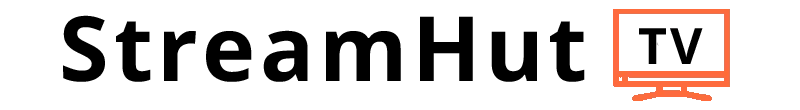

Step 3: Configure your mobile IPTV Player
Install the app, and sign-up to one of our recommended IPTV Providers – the IPTV Provider will supply you with an M3U playlist (URL), or login details – make note of the credentials as you’ll need them to configure your application.
Once you receive the M3U playlist (URL) – check what the IPTV Player requires to connect to your IPTV Provider, most of them are happy with just an M3U Playlist URL (shown below).
Depending on the IPTV Player, if they require you to input a username and password, you can get them from the IPTV Provider or from your M3U Playlist URL as shown below:
Example M3U Playlist
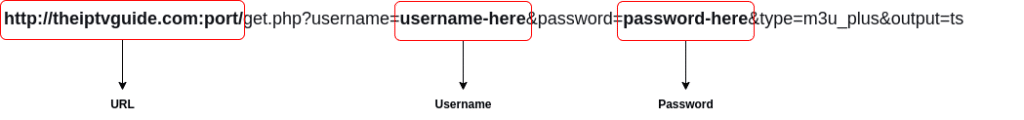
Conclusion
Mobile IPTV is a fantastic way to enjoy television on the go, providing flexibility and convenience that traditional TV cannot match. With a reliable IPTV provider and a top-notch mobile app, you can transform your smartphone or tablet into a portable TV. Whether you’re an Android user or an iOS enthusiast, there’s a perfect IPTV app waiting to bring your favourite shows and channels to your fingertips. Happy streaming!
If you need any help or would love to leave us feedback, feel free to drop a comment here or reach out from our contact us form.
Hey there, I’m Julian! a software engineer and conference speaker, with a passion for streaming! That’s why I created theiptvguide.com – to help you access and stream the best content on any platform. On my blog, you’ll find friendly reviews, easy-to-follow tutorials, and all the latest streaming news and trends. So, kick back, relax, and let’s stream together!



Hi Julian, just wanted to say thanks for the content, I finally went with Televizo, seems to be a reliable app so far! which app do you tend to use?
Hey Charles!
Thanks for leaving a comment and happy to hear you found the ideal app 😀 – I personally use Televizo but sometimes I veer off and use Tivimate, in my opinion both are the best mobile iptv apps.
Keep in touch and let us know if you need any help!
Julian